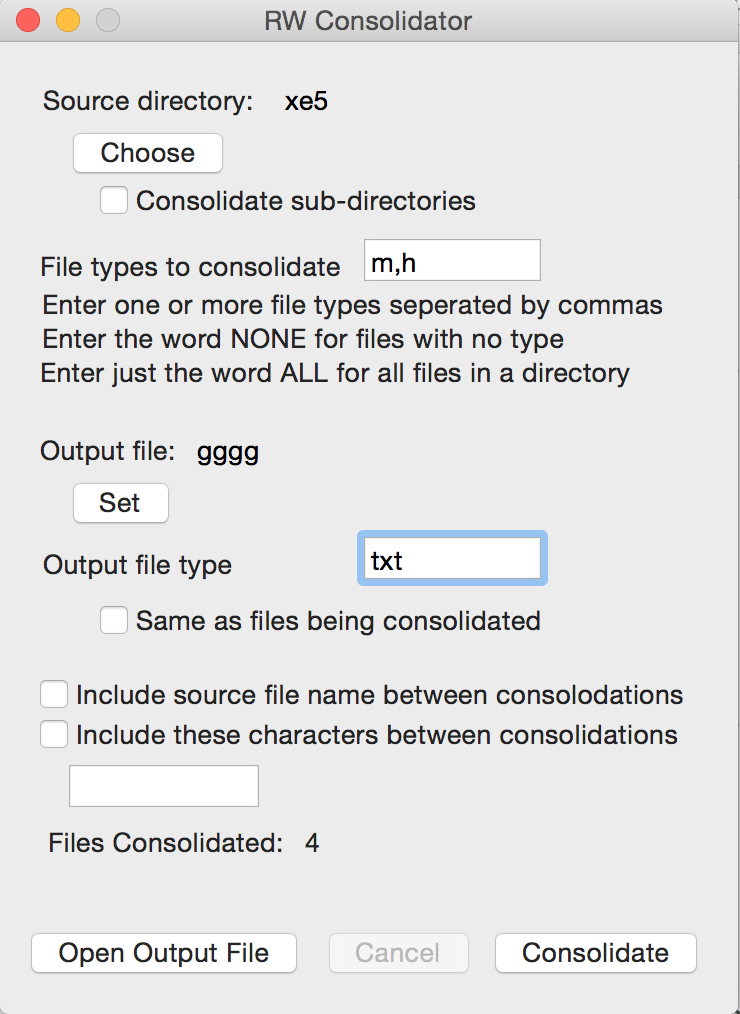
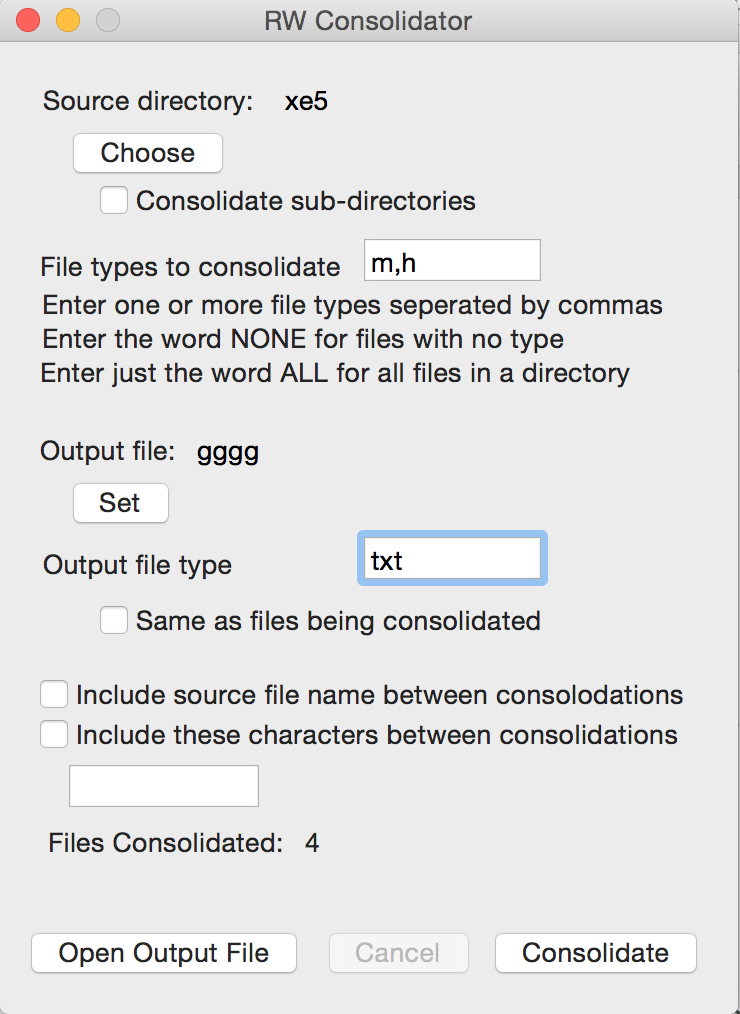
What does this one do?
RW Consolidator takes all files of the type you specify in a directory you specify into one file.
Why?
Because I had a whole directory of email messages from the ancient Claris Emailer application that I wanted to read through.
Each was it's own file, and it was tiresome to open each file and look at 'em. So I wrote the Consolidator to scoop 'em all up and put them into one file for easy reading.
Why would you care?
Because maybe you have things you would like to consolidate. Once I wrote it I realized this was also very handy to, for example, collect all the source files for an application into one big huge file for archiving and for easy searching.
I also use this to convert mbox (Apple Mail's storage format) to text and shove them all into one file for better searching than Mail itself provides.
Or maybe you just want to get rid of many small files and make one big one.
How to use it
First, select the directory that contains the files you want to consolidate into one file by clicking the Choose button. If you do nothing more, the Consolidator will look just in that directory, and not search any sub-directories. If you want to search sub-directories click the Consolidate sub-directories. The Consolidator will then dive downinto all the sub-directories of the directory you've chosen.
NOTE:This can take a while for deep directory trees! Be patient.
Now enter the file types to be consolidated in the next text box. As the screen says, you can consolidate multiple file types in one pass into one file by entering them all separated by commas. I use this, for example, to consolidate all the source and header files in a project by entering "m,h".
NOTE:You do not need to enter the period '.'. Just the letters. i.e., not ".txt", just "txt". Oh, nevermind, I just changed the code so it will automatically take out '.'s if you put them in.
Next, click the Set button to specify the output file name where all the contents will go. Below that specify the file type for that file, or click the Same as files being consolidated checkbox, and the first filetype you've specified will be used.
Two more options;
Click the Include source file name between consolidations to have each file name, plus a line feed, added for each file processed.
You also have the option to add free-form characters between each file, click the Include these characters between consolidations and type in the characters you want to break each file in the text box. I don't know why you'd want to do that, but I put it in just in case.
Then you can click on the Open output file if you'd like to open the output, easier than switching to the Finder.
Another note: RW Consolidator will consolidate any file types. Obviously, it's most useful with text-based files, and that may be its only real use. But it will happily consolidate jpgs, mp3s, whatever into one file. Again, might not be useful, but then again it might be, let me think more about that.
And that's it. Simple enough, but I've found it quite handy.
And as I mentioned, you can click the Consolidate sub-directories and the Consolidator will crawl all the directories of the parent you've specified. I actually selected my Home directory, entered 'txt' as the file type, and got a very large file of all the text files I had on my system. Interesting to read. But again, note that if you do that the Consolidator will run for quite a long time, be patient or click theCancel button if you're tired of it.
Enjoy. And send feedback if you'd like, I'm always happy to add features if I can. Click the Send feedback button in the about box.
RW Consolidator 1.0
Copyright © 2015 Ravenware Industries LLC and C.K. Haun
Free. Released under the Fredware License.